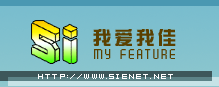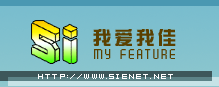4、增加MySQL监控模板
下载模板:
导入模板,在cacti管理界面(Import Templates)导入templates/cacti_host_template_x_mysql_server_ht_0.8.6i-sver1.1.8.xml文件。如无异常应显示[success]。
修改脚本文件:
# vi /data/www/cacti/scripts/ss_get_mysql_stats.php 修改
$mysql_user = ¨cacti¨;
$mysql_pass = ¨cacti¨;
$mysql_port = 3306;
$cache_dir = ¨/data/www/cacti/cache¨;
创建缓存目录并授予所有用户读写权限:
# mkdir /data/www/cacti/cache
# chown cacti:cacti /data/www/cacti/cache
# chmod 777 /data/www/cacti/cache
客户端的配置
以MySQL服务器172.16.1.110为例,创建监控mysql的用户并授予所需要的权限:
mysql> grant process,super,replication client on *.* to ¨cacti¨@¨10.0.0.116¨ identified by ¨cacti¨;
安装net-snmp及关联组件,为简化操作直接使用yum安装了:
# yum -y install net-snmp net-snmp-utils net-snmp-devel net-snmp-libs
配置net-snmp:
# vi /etc/snmp/snmpd.conf 修改:
access notConfigGroup "" any noauth exact all none none
com2sec local localhost public
com2sec mynetwork 10.0.0.0/24 public
view all included .1 80
启动服务:
# /etc/init.d/snmpd start
执行下列命令检查:
# snmpwalk -v 2c -c public localhost sysUpTime 正常情况下应有返回。
返回到cacti浏览器管理界面,创建对刚刚配置好的客户端的监控,按照下列步骤操作:
Devices->Add
Description填写描述,Hostname填写客户端IP地址,这里是172.16.1.110,Host Template选择一个模板,这里选择的是预先定制好的模板MYSQLDB(如果没有,选择Local Linux Machine也可以,模板的优点是方便对监控项管理),其它不变,点击create。
Devices->[刚刚创建的客户端名称]->Create Graphs for this host
根据需要,增加监控项即可。
配置完成后,就可以进入Graph Management中查看具体的监控项了。点击就可以看到图片。默认情况下cacti每5分钟收集一次数据,因此至少需要等待几分钟时间。
至此,配置基本完成。之后就可以根据实际情况,做各种定制化的监控方案。
N、错误处理
Apache日志中提示:
[Fri Mar 23 09:30:16 2012] [error] [client 10.0.10.199] PHP Warning: strtotime(): It is not safe to rely on the system¨s timezone settings. You are *required* to use the date.timezone setting or the date_default_timezone_set() function. In case you used any of those methods and you are still getting this warning, you most likely misspelled the timezone identifier. We selected ¨Asia/Chongqing¨ for ¨CST/8.0/no DST¨ instead in /data/www/cacti/include/global_constants.php on line 165 修改/data/www/cacti/include/global_constants.php文件,增加一行:
date_default_timezone_set (¨Asia/Shanghai¨);
Apache日志中提示:[error] [client 10.0.10.199] File does not exist: /data/www/favicon.ico
手动创建一个该文件即可:
# cat /dev/null > /data/www/favicon.ico |