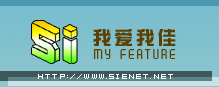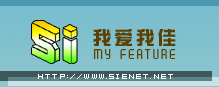[root@rhel5u3 ~]# more /usr/local/mysql-proxy/lib/mysql-proxy/lua/admin.lua
..........
..........
function set_error(errmsg)
proxy.response = {
type = proxy.MYSQLD_PACKET_ERR,
errmsg = errmsg or "error"
}
end
function read_query(packet)
if packet:byte() ~= proxy.COM_QUERY then
set_error("[admin] we only handle text-based queries (COM_QUERY)")
return proxy.PROXY_SEND_RESULT
end
local query = packet:sub(2)
local rows = { }
local fields = { }
if query:lower() == "select * from backends" then
fields = {
{ name = "backend_ndx",
type = proxy.MYSQL_TYPE_LONG },
{ name = "address",
type = proxy.MYSQL_TYPE_STRING },
{ name = "state",
type = proxy.MYSQL_TYPE_STRING },
{ name = "type",
type = proxy.MYSQL_TYPE_STRING },
{ name = "uuid",
type = proxy.MYSQL_TYPE_STRING },
{ name = "connected_clients",
type = proxy.MYSQL_TYPE_LONG },
}
for i = 1, #proxy.global.backends do
local states = {
"unknown",
"up",
"down"
}
local types = {
"unknown",
"rw",
"ro"
}
local b = proxy.global.backends[i]
rows[#rows + 1] = {
i,
b.dst.name, -- configured backend address
states[b.state + 1], -- the C-id is pushed down starting at 0
types[b.type + 1], -- the C-id is pushed down starting at 0
b.uuid, -- the MySQL Server¨s UUID if it is managed
b.connected_clients -- currently connected clients
}
end
elseif query:lower() == "select * from help" then
fields = {
{ name = "command",
type = proxy.MYSQL_TYPE_STRING },
{ name = "description",
type = proxy.MYSQL_TYPE_STRING },
}
rows[#rows + 1] = { "SELECT * FROM help", "shows this help" }
rows[#rows + 1] = { "SELECT * FROM backends", "lists the backends and their state" }
else
set_error("use ¨SELECT * FROM help¨ to see the supported commands")
return proxy.PROXY_SEND_RESULT
end
proxy.response = {
type = proxy.MYSQLD_PACKET_OK,
resultset = {
fields = fields,
rows = rows
}
}
return proxy.PROXY_SEND_RESULT
end