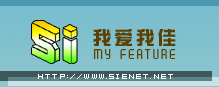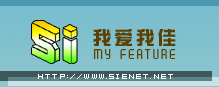[root@node2 ~]# ping 192.168.100.102
[root@node2 ~]# ping 10.10.17.222
[root@node2 opt]# su - oracle
[oracle@node2 ~]$ mkdir ~/.ssh
[oracle@node2 ~]$ chmod 700 ~/.ssh
[oracle@node2 ~]$ ssh-keygen -t rsa
Generating public/private rsa key pair.
Enter file in which to save the key (/home/oracle/.ssh/id_rsa):
Enter passphrase (empty for no passphrase):
Enter same passphrase again:
Your identification has been saved in /home/oracle/.ssh/id_rsa.
Your public key has been saved in /home/oracle/.ssh/id_rsa.pub.
The key fingerprint is:
dd:be:7a:37:e4:b5:f0:b2:24:95:50:61:ea:a1:61:07 oracle@node2
[oracle@node2 ~]$ ssh-keygen -t dsa
Generating public/private dsa key pair.
Enter file in which to save the key (/home/oracle/.ssh/id_dsa):
Enter passphrase (empty for no passphrase):
Enter same passphrase again:
Your identification has been saved in /home/oracle/.ssh/id_dsa.
Your public key has been saved in /home/oracle/.ssh/id_dsa.pub.
The key fingerprint is:
bc:b5:cb:43:c7:19:53:d6:f7:16:69:85:12:7f:aa:be oracle@node2